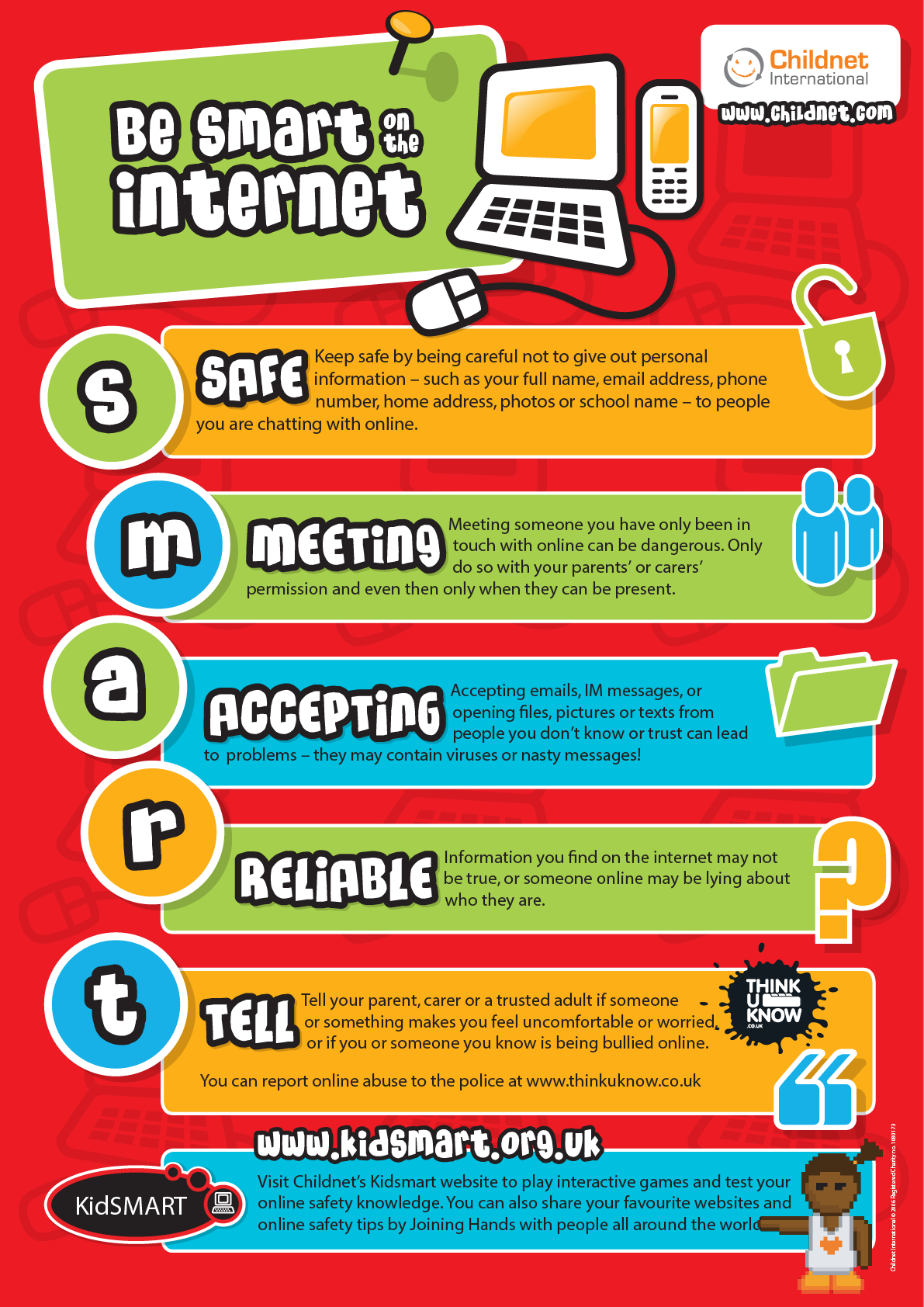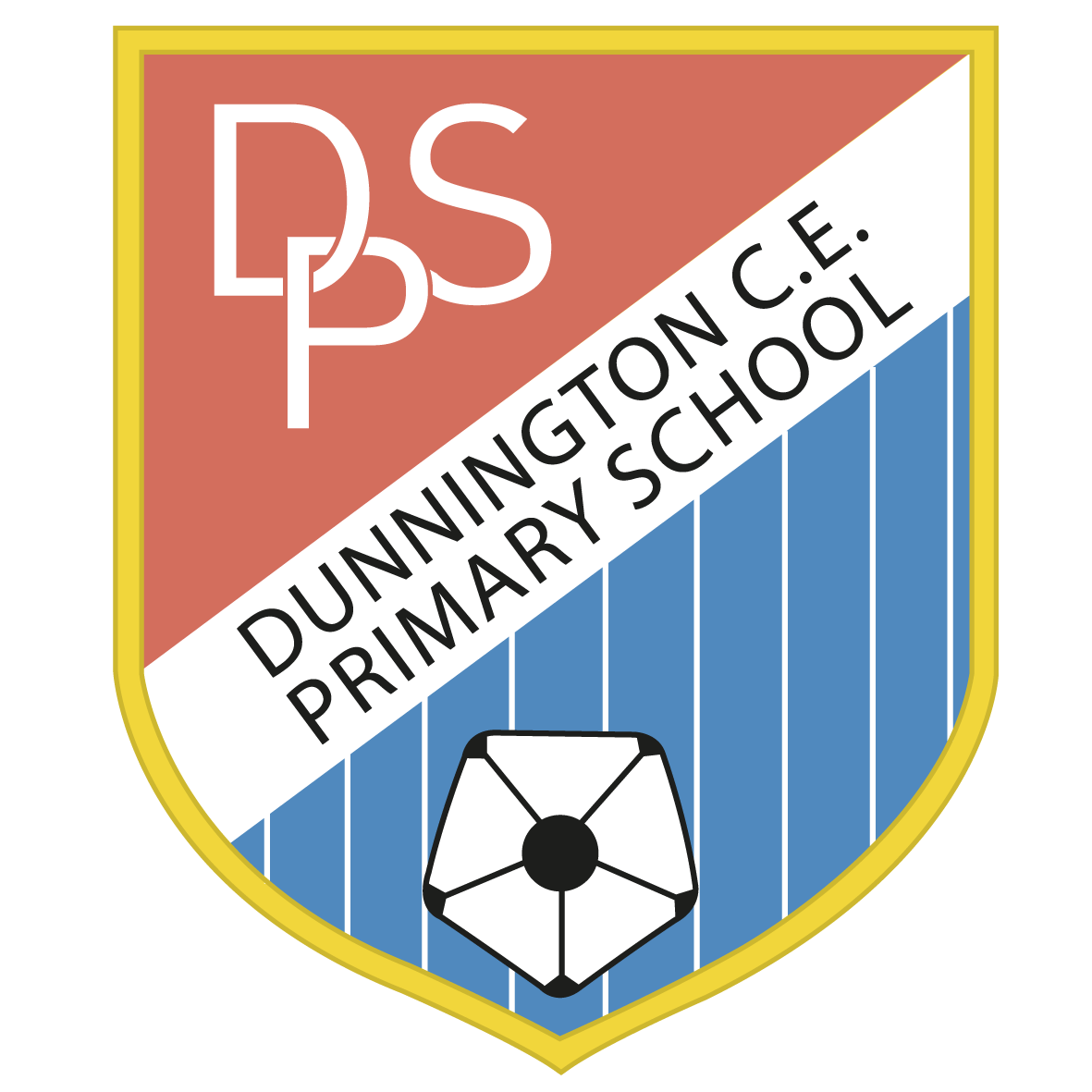The Dunnington E-Safety and Acceptable Use Policy can be found on the School Policies & Documents page of our website.
What Can You Do?
- Talk to your child about what they’re up to online. Be a part of their online life; involve the whole family and show an interest. Find out what sites they visit and what they love about them, if they know you understand they are more likely to come to you if they have any problems.
- Visit the NSPCC website where you will find advice and a range of online safety guides for parents
- Set up your own family agreement for using the internet. Why not use this template from Child Net to help you.
- Use parental controls on all devices that link to the internet, such as the TV, laptops, computers, games consoles and mobile phones.
- Keep all equipment that connects to the internet in a family space. For children of this age, it is important to keep internet use in family areas so you can see the sites your child is using and be there for them if they stumble across something they don’t want to see.
- Know what connects to the internet and how. Nowadays even the TV connects to the internet. Make sure you’re aware of which devices that your child uses connect to the internet, such as their phone or games console. Also, find out how they are accessing the internet – is it your connection, or a neighbour’s wifi? This will affect whether the safety setting you set are being applied.
- Go through the SMART internet rules with your child: